About OER Development in Pressbooks
H5P: What, Why, and When
Adapted from Fanshawe OER Design Studio
H5P is a free, open-source tool that allows users to create web-based interactive learning activities. It is a plug-in that allows users to create interactive content in an existing authoring platform (WordPress, Pressbooks or through an LTI with a Learning Management System- FOL). H5P stands for HTML5 Package, the latest version of the standard markup language used to structure and present content on the web.
![]() The best way to learn about H5P is to explore the many content types. You can see examples of various H5P content types on the H5P website. It is essential not to use it just because it exists – but to consider how it will serve you in your teaching and learning context.
The best way to learn about H5P is to explore the many content types. You can see examples of various H5P content types on the H5P website. It is essential not to use it just because it exists – but to consider how it will serve you in your teaching and learning context.
Why create H5P?
There are some powerful reasons to create H5P for Pressbooks:
- Help students achieve chapter learning objectives. Each interactive will deepen a student’s understanding of the key terms, skills, or concepts that guide the chapter.
- Give students more opportunities to check comprehension. Learner interaction, discovery, and agency allow students to shift from passive to active learners. Interactives in the text reinforce and interleave content, supporting new learning pathways.
- Increase the relevance and overall appeal of the Pressbook. Future educators and adopters look for built-in student interaction.
Everyone’s teaching and learning contexts are different – but one aspect that rings true for all is we don’t want to overcomplicate or introduce elements when they don’t have a purpose. When considering using H5P for your course or resource, evaluate whether it supports the following key principles:
- The H5P activity aligns with the intended learning outcomes
- The H5P activity provides an opportunity to incorporate multimedia (multiple modes) to help manage cognitive load during learning.
- The H5P activity allows learners to engage with the content – supporting active learning.
H5P for different contexts
Tools for formative assessment:
- Multiple Choice
- True/False
- Fill in the Blanks
- Mark the Words
- Drag and Drop
- Question Sets
- Interactive Video
- Image Sequencing
Tools for unit/content review
- Course Presentation
- Flashcards
- Question Sets
- Multiple Choice
- Summary
- Dialog Cards
Tools for multimedia integration
- Interactive Videos
- Branching Scenario
- Image Hotspots
Tools for student submissions
- Questionnaire
- Audio Recorder
- Essay
- Documentation Tool
Tools for knowledge application
- Branching Scenario
Be aware!
Not all H5P activity types are fully accessible for all students. Clicking on an image to learn more about it may be a great exercise for some students, but not all. Review the content type recommendations table provided by H5P for more information.
Difficulty Levels
You should also consider the difficulty for you to create an H5P as well as the cognitive effort for your learners to use.
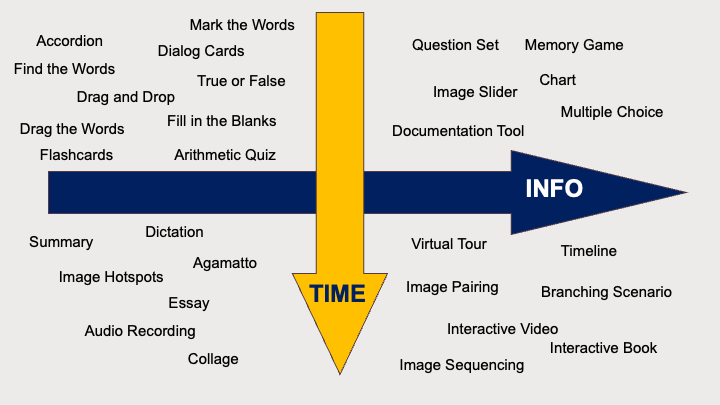
Image Long Description
- A matrix with 4 quadrants. The top left represents less info and less time to create which includes the following H5P content types: Accordion, Find the Words, Drag and Drop, Drag the Words, Flashcards, Mark the Words, Dialog Cards, True or False, Fill in the Blanks, Arithmetic Quiz. The bottom left quadrant represents less info but more time to create which includes: Summary, Dictation, Image Hotspots, Agamatto, Essay, Audio Recording and Collage.
- The top right quadrant represents more info and less time to create and includes a Question Set, Memory Game, Image Slider, Chart, Multiple Choice and Documentation Tool. The right side bottom quadrant represents more info and more time to create and includes Virtual Tour, Timeline, Branching Scenario, Image Pairing, Interactive Video, Interactive Book and Image Sequencing.
The following lists each H5P content type and their approximate difficulty level to create.
| Simple/Easy | Moderate | Advanced/Complex |
|---|---|---|
This content was adapted from “H5P: What, Why, and When” in the Fanshawe OER Development Guide. The content has been lightly adapted for tone with additional content regarding accessibility and some notes relevant to the services available at Iowa State University. The Fanshawe Guide is available under a Creative Commons Attribution NonCommercial ShareAlike 4.0 International License.
Its content was originally adapted from:
“When to use H5P” from Mastering Open Ed: Licensing, Accessibility, Creation, and Publishing OER Copyright © 2023 by eCampusOntario is licensed under a Creative Commons Attribution-NonCommercial 4.0 International License, except where otherwise noted.
“Meaningful Student Interaction with H5P” by Veronica Vold for Open Oregon Educational Resources is licensed CC BY 4.0.

