Private: Using OER
7 Adapting and Remixing OER
Openly licensing learning materials enables educators to use the materials more effectively, which can lead to better learning and student outcomes. OER can be remixed and adapted, updated, tailored and improved locally to fit the needs of learners by translating the OER into a local language, adapting a biology open textbook to align it with local science standards, or modifying an OER simulation to make it accessible for a student who cannot hear.

The ideas of remix and adaptation are fundamental to education. Creative reuse of materials created by other educators and authors is about more than just seeking inspiration; we copy, adapt, and combine different materials to craft education resources for our learners.
Incorporating materials created by others and combining materials from different sources can be tricky, not only from a pedagogical perspective but also from a copyright perspective.
Online digital education resources have different legal permissions that empower (or not) the public to use, remix and share those resources. Here are a few of those legal categories:
- Public domain works (not restricted by copyright) can be remixed with any work. For example, anyone can remix the Adventures of Huckleberry Finn by Mark Twain with Alice’s Adventures in Wonderland by Lewis Carroll.
- All-rights-reserved copyrighted works, available for free online, which you can only use under the project terms of service, or using an exception or limitation to copyright, such as fair use or fair dealing. For example, many MOOCs allow free reuse of their content, but do not allow copying, revise, remix, or redistribution.
- All-rights-reserved copyrighted works in closed formats do not allow the public to remix or adapt a work. For example, a blockbuster movie available only in streaming service that you cannot use or even link to.
- Creative Commons licensed works (and other free licenses) that have various permissions and restrictions. For example, Wikipedia (BY-SA) allows you to reuse their content for commercial purposes, while WikiHow (BY-NC-SA) does not. A Wikipedia article cannot be remixed with a WikiHow article.
If you want to know which CC licensed works can be remixed with other CC licensed works, check out the CC Remix Chart below. Where there is a green check at the intersection of two CC licensed works, you can remix those two works. Where you see a black X, you cannot remix those two CC licensed works.
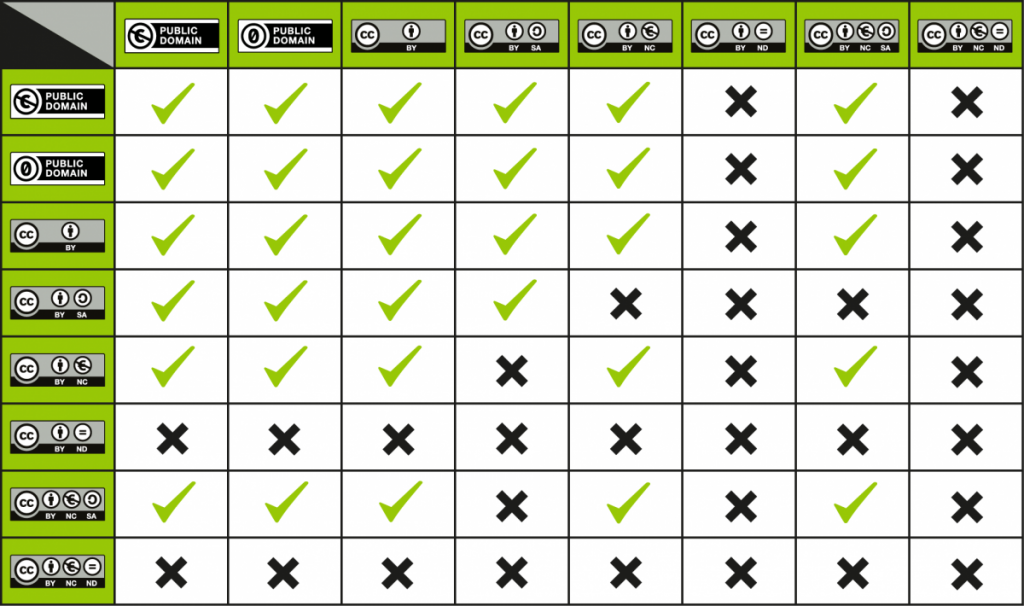
Attribution
Once you have a work you want to reuse or adapt, you’ll need to go through the process of providing attribution. The following guide from Creative Commons reviews how to provide attribution for an image:
You can use CC-licensed materials as long as you follow the license conditions. One condition of all CC licenses is attribution. Here is an example of an ideal attribution of a CC-licensed image by Flickr user Lukas Schlagenhauf:

“Furggelen afterglow” by Lukas Schlagenhauf is licensed under CC BY-ND 2.0.
This is an ideal attribution because it includes the:
- Title: “Furggelen afterglow”
- Author: “Lukas Schlagenhauf“—with a link to their profile page
- Source: “Furggelen afterglow“—with a link to the original photo on Flickr
- License: “CC BY-ND 2.0”—with a link to the license deed
How you attribute authors of the CC works will depend on whether you modify the content, if you create a derivative if there are multiple sources, etc.
- The Open Washington Attribution Builder walks you through the process for providing attribution for a work.
Fair Use for Adopted & Adapted OER
If you find all-rights-reserved (ARR) content that you want to incorporate into your OER project, you can! However, you should limit the amount of ARR content you use in this way, and be sure to document when and why you do.
- Best Practices for using copyrighted content in OER under Fair Use can have been documented in the aptly-named “Best Practices in Fair Use for Open Educational Resources“
To document your fair use assessment and walk through whether you want to use copyrighted material under fair use, you can use the Fair Use Evaluator Tool, which outputs a time-stamped PDF that you can save to your computer as a log for documenting your decision.

