4.10 Get it@ISU
There are a lot of indexes that include the full text of articles, but some subject-focused indexes do not. So what do you do when you find a record for an article you want to read but the index doesn’t have the full text? In most cases there will be a Get it@ISU button nearby. Click on the button and the library’s system will check our subscriptions for a full text version of your article.
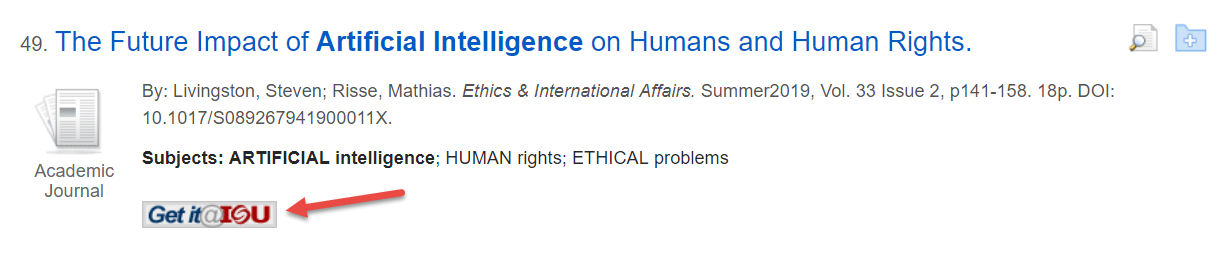
In some indexes, this button might look different. Here are some examples:
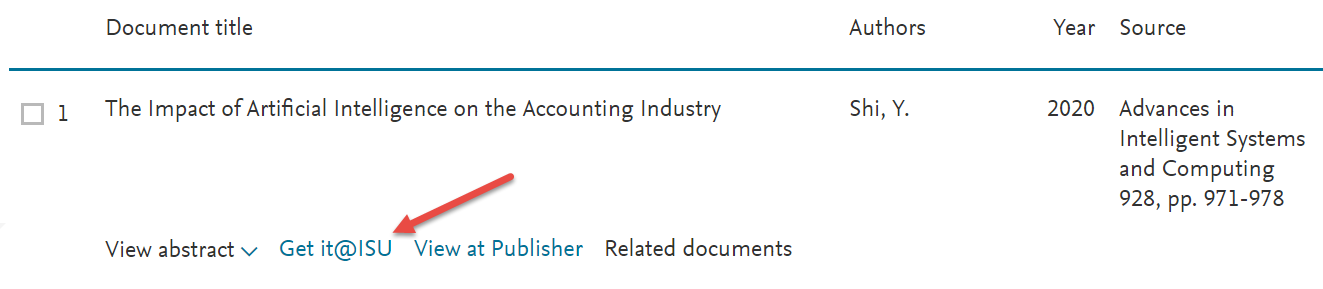

If the library has electronic access to the full text, you’ll be given one or more links to it via Get it@ ISU. All you have to do is click on one of the suggested sources to go to the full text article. You may need to click on more than one of the listed links if the first link you try is broken.
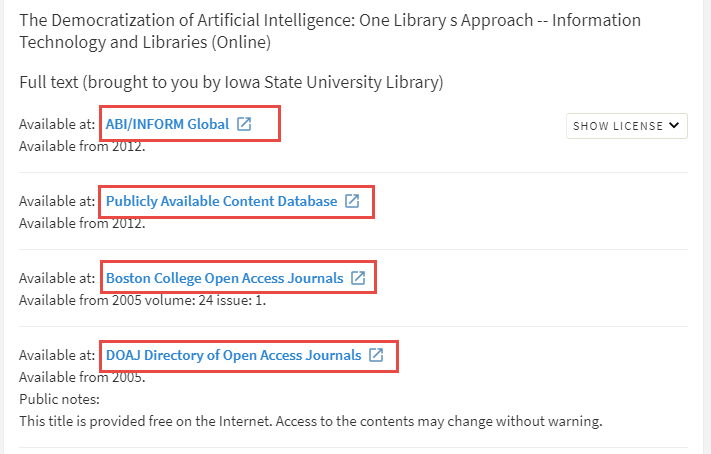
What if there’s no link to your article? Then you need to find out whether the library has the journal in print. Search for the name of the journal (not the article title) in Quick Search, selecting Journals in the Material Type menu in Advanced Search. You may find that the library owns the digital or print version, or both.
If the library has electronic access, the available volumes (years) will be shown under the View It section of the journal’s full description. Not all journals have online access to all the years of publication, nor does the library always subscribe to all the years a journal is available online. Pay close attention to which years are available.
The sample Quick Search record here shows the print version of a journal owned by the library. You need to click the call number or title of your journal to view the Locations/Request item information. Here you will see a list of the specific print volumes of that journal held by the library, along with the location (General Collection, in this case), and the call number.
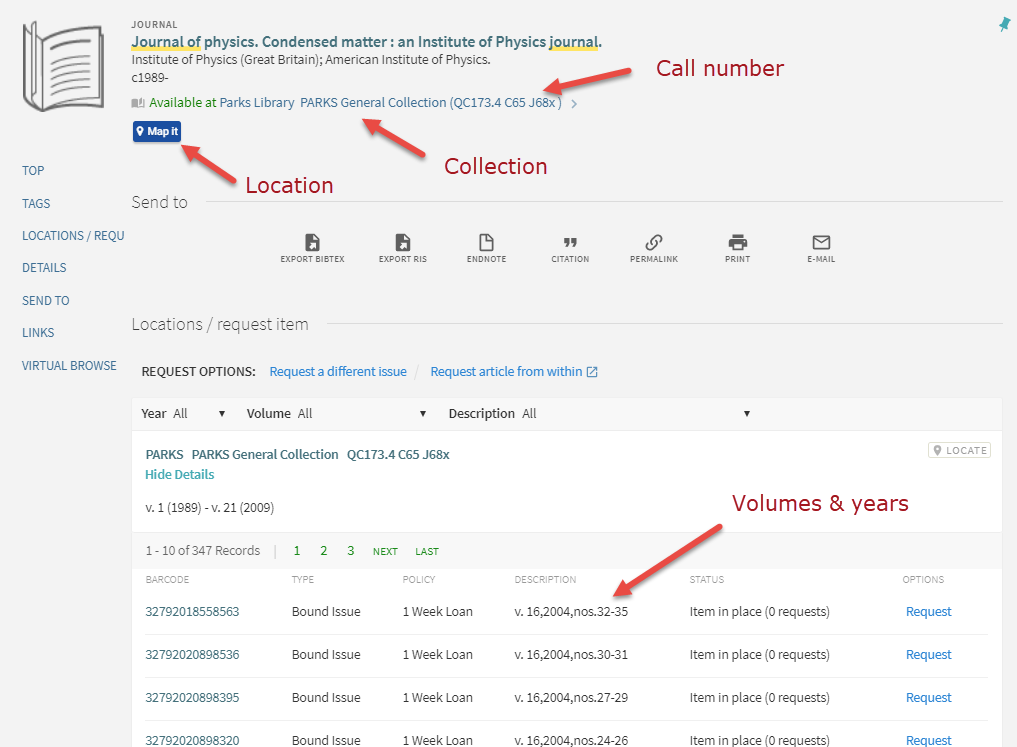
When you’ve found an item you want to use, you can find it on the shelf using the call number, or you can request an emailed scan of the article or chapter be made and sent to you through Document Delivery.
If the library doesn’t have what you need, then it’s time to request the full text through Interlibrary Loan. In most cases, you can get a pdf copy of the article you need within a few days and at no cost to you.
If you’re looking for a book chapter instead of a journal article, the steps are similar. Search in Quick Search using Books in the Material Type menu in Advanced Search, and search for the book’s title (not the chapter title). Again, the purpose is to find out if the library owns the book that your chapter is in.
Check your understanding
Try this interactive hands-on tutorial on how to find articles using Quick Search, Article Indexes & Databases, and journals: Finding Journal Articles.
Subject-Focused Indexes – a hands-on interactive guide to give you practice in searching scholarly subject-focused indexes to find articles.
