4.11 Using Quick Search to Find Articles
As discussed in Chapter 3, Quick Search is:
- A library catalog showing you what a library owns and where those materials are located
- A collection of millions of articles from a large number of databases, including some of the library’s subject-focused indexes
Similar to general purpose indexes, a library discovery tool such as Quick Search is a good choice when you’re looking for articles on an interdisciplinary topic. You already learned in Chapter 3 that Quick Search is a powerful discovery tool that allows you to access information on a very wide range of subjects.
While Quick Search is often useful, it’s important to know that it does not find every article the ISU Library provides access to, just articles from resources that are compatible with Quick Search. Furthermore, Quick Search’s Advanced Search features cannot compete with the results found in subject-focused indexes, which usually have deeper subject coverage and include more ways to refine your searches.
When you’re looking for articles with Quick Search, use Advanced Search and set Material Type to Articles. As mentioned in the previous section, if you choose Journals as the Material Type, you will be looking for an entire journal rather than articles published in journals.
When you search for articles, your results list will include many types of articles, some of which may not be peer reviewed. To limit your results to peer-reviewed articles, use the Availability category in Tweak my results.
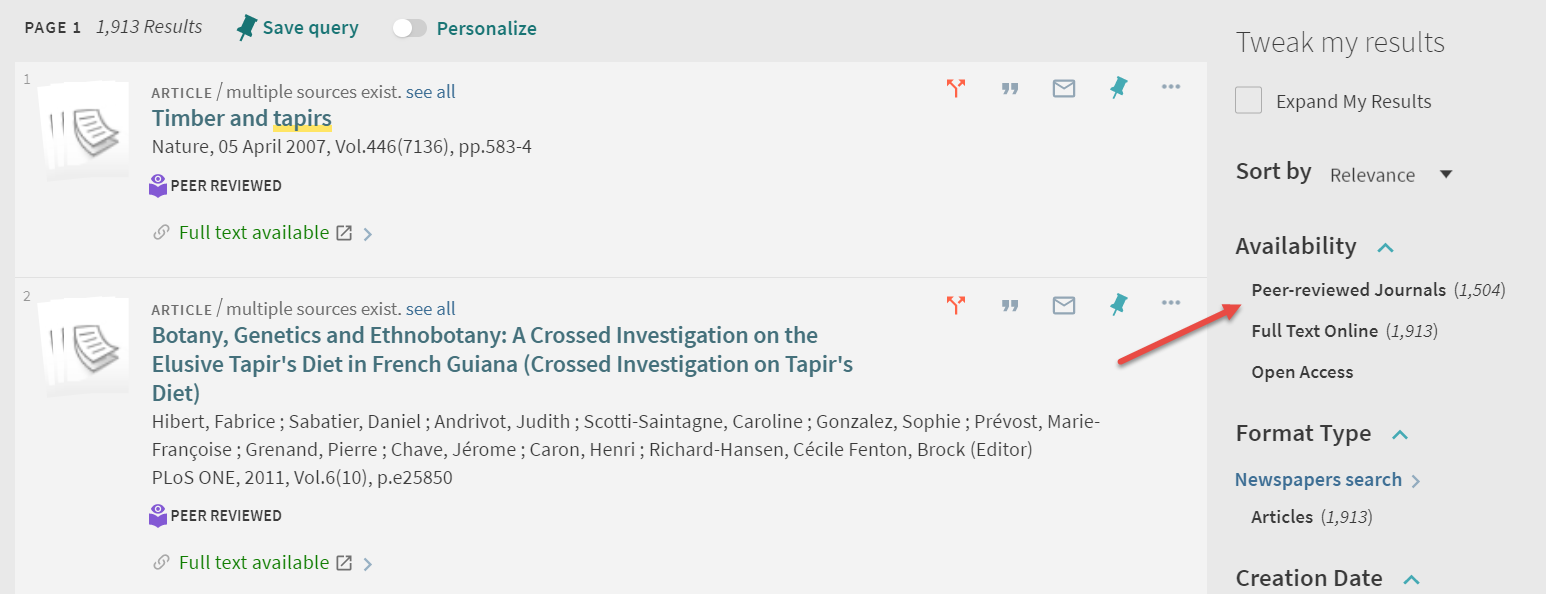
Focusing your search results by selecting Peer-reviewed Journals is one way to increase the likelihood that you’ll find authoritative scholarly articles on your topic. This feature of Quick Search helps you identify works that are found in peer-reviewed journals. As with any information, you will still need to evaluate whether what you have found fits your purpose.
Strengths and Weaknesses of Quick Search
Strengths
- A wide range of topics and materials covered
- Simple search interface
- Not just limited to articles, can find books and other materials ISU library provides access to
Weaknesses
- Even with Advanced Search and Tweak my results, it can be difficult to narrow your results
- Less extensive subject coverage when compared to subject-specific indexes
- Unlike subject-specific indexes, it lacks highly specialized search tools for every subject area (e.g. chemical formula, study methodology)
Finding Articles using Google Scholar
As mentioned in Chapter 2, Google Scholar retrieves online information sources that Google has deemed scholarly. However, there’s no easy way to separate journal articles from other resources covered by Google Scholar, including many free web resources, some digitized books, scholarly websites, and presentation slides. For more comprehensive research, you’ll need to use both library discovery tools and article indexes to control, refine, sort, and download your search results.
