2.7 Advanced Search in Google Scholar
Another important way Google Scholar differs from Google is its advanced search features that help you focus your search. To access Google Scholar’s Advanced search, click the three-line icon in the top left corner of Google Scholar’s home page. On the menu that appears, select Advanced search.

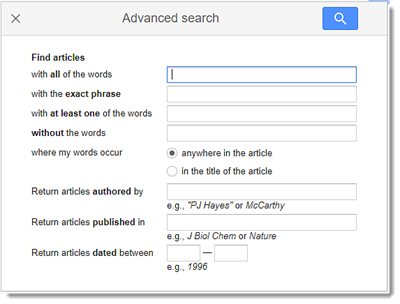
Let’s say you want to find scholarly articles on the web about the benefits of learning communities for undergraduate students. Google Scholar’s Advanced search can help you in a number of important ways.
For example, you can specify if you want some of your search terms to be treated as an exact phrase. In this case, you would want the words learning communities to be searched as a single phrase, rather than searching for those words separately. Not using the exact phrase search box could retrieve sources about learning in a lot of different contexts and different types of communities, but not necessarily the specific concept of learning communities.
You don’t have to use just one of these boxes. You can also use them together. For example, you can add benefits as an additional word you wish to find, using the with all of the words box. Advanced search also lets you specify where your words must occur, for example in the article title or author name.
Google Scholar offers the ability to sort your search results by relevance or by publication date. Selecting sort by date can help you more quickly find current materials.
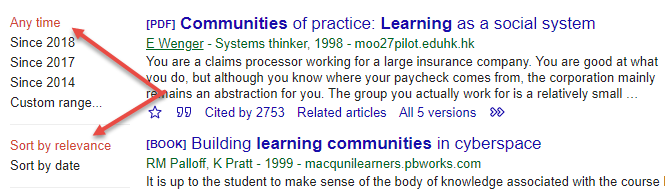
Keep in mind that subject area coverage in Google Scholar can be uneven. Science and technology areas are especially well represented, but most areas have at least some coverage. You’ll need to test Google Scholar yourself to see if it’s the right tool for your research. Below are some strengths and weaknesses to consider when using Google Scholar.
Strengths
- Simple to search and mobile-friendly.
- Works with natural language searches.
- Good choice if you have a partial citation, missing some information on a specific item.
- Can sometimes find free versions of articles not in subscriptions held by ISU.
- Can be used without an ISU login, although with limited full text options in that case.
Weaknesses
- It’s not easy to focus or refine your search.
- Coverage is less complete for the social sciences and humanities and more thorough for science and technology.
- You’ll find things that are not articles even when you choose to search just articles.
- Lists older but frequently cited articles before newer articles that haven’t been used as often yet.
