3.1 Library Discovery Tools
Libraries collect many different types of materials such as books and e-books; online indexes and databases; dissertations and theses; DVDs and CDs; journals, magazines, and newspapers. Traditionally, libraries depended on a finding tool called the library catalog, which told you what materials the library owned and where those materials were located. Catalogs contain basic information about each item including author, title, and publisher, as well as its location and call number. Library discovery tools take searching to the next level, helping researchers find a wider range of resources beyond the items the library owns.
Our library discovery tool is called Quick Search, which you’ll find prominently featured on the ISU Library homepage. Quick Search incorporates not only the traditional functions of a library catalog (helping you identify and find what we own), but also searches:
- Articles from some of the library’s online indexes,
- Digital content from the library and other sources,
- Online course and research guides,
- Open access web resources such as books from Project Gutenberg,
- Other items that the library doesn’t have direct access to, but which you can request through Interlibrary Loan,
- And more.
When you use Quick Search, your results will include a mix of articles and abstracts from some of the library’s many article indexes, books, journals, DVDs, CDs, and magazines.
Quick Search has a lot of flexible and useful features for you to try out. For starters, Quick Search uses labels in your results list so you can instantly tell which items are books, which are DVDs or videos, music CDs, and so on. Other helpful features allow you to cite sources you’ve found or put items you like in a list (just click the pushpin icon) and then email those results to yourself. You can also log in with your NetID to save your searches and specific items to your Favorites for future use.
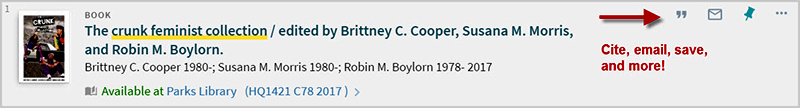
There’s a lot to explore in Quick Search. Let’s focus on the features most likely to be helpful to you when doing research.
How Quick Search Works
Just like a web search engine, you can type just about anything in the Quick Search box and get results. As discussed in Chapter 1, basic searches like these require little thought. Depending on what you need, they might be effective. But when it comes to doing college-level research, you’ll need to choose your search terms carefully, know what you’re searching, and know how to direct your searches so you can find what you need.
We’re all used to getting thousands of results whenever we search Google. Library discovery tools like Quick Search are designed to look and work a lot like Google. But do you really want or need them to? Scholarly materials are organized differently than materials from the open web. While you may get results in Quick Search using a natural language search, your results may not be the best. When you’re doing research, you probably don’t want to scan through thousands of results. Chances are, you need to focus on finding very specific items. For these reasons, you’ll need to use Quick Search differently from the way you search the web.
To get the best results, you’ll need to begin thinking of the search process and research itself as strategic exploration. In order to focus your results in Quick Search, you’ll need to use both the Simple and the Advanced Search features, along with a number of other strategies. We’ll focus on these in the next section.
