3.7 Boolean Operators
Booleans: AND, OR, NOT
Boolean operators are connecting words (AND, OR, and NOT) that link two or more keywords or phrases in your search. In Quick Search, keyword search terms can be combined with Booleans that help you broaden or narrow your search, depending on which operator you use.
Simple search with Booleans
There are no prompts in Quick Search’s Simple interface to suggest you can use Booleans, but you can. Just type out your search terms using the appropriate Booleans.
Example: philosophy AND history AND mathematics
Advanced Search with Booleans
Features built into Advanced Search help you structure more complex Boolean searches. The second row in Advanced Search allows you to add more terms to your search. The first drop-down menu in that row lists three Boolean operators – AND, OR, and NOT. These define how the terms on each row relate to one another.
The example below shows how you might search for works about Orhan Pamuk’s novel, My Name is Red. We’ve placed his name in the first row as a Subject, and placed the book title in the second row. The Boolean operator we would want to use to connect the terms in these two rows is AND.
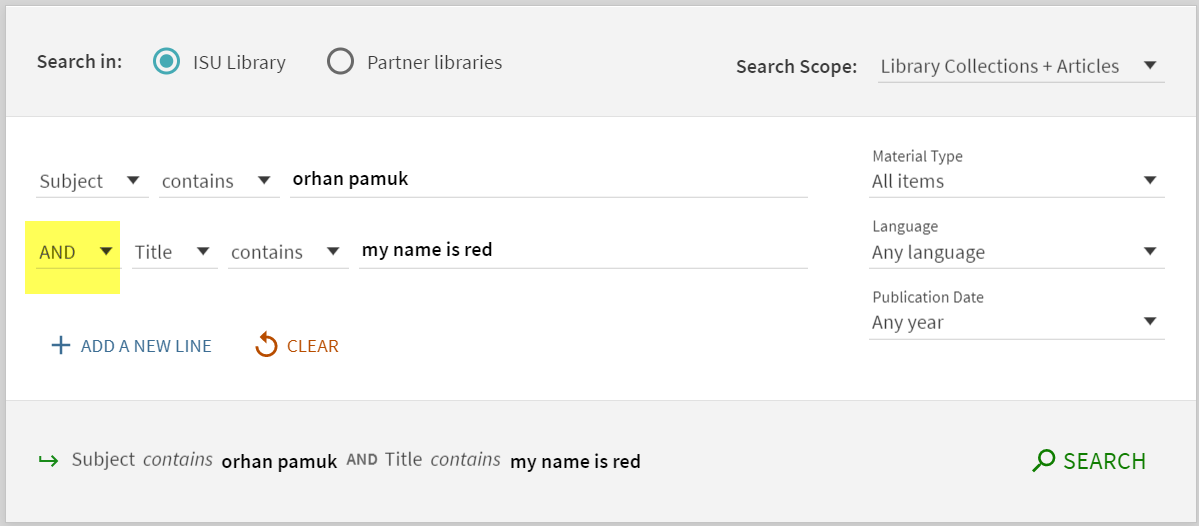
Note that each of the Booleans can impact your search results in different ways. Let’s take a look!
AND is used to narrow your search results. The more search terms you add with AND, the more you focus and restrict your results.
Why? Using AND specifies that all your keywords must be present in your retrieved records. This means you’ll retrieve fewer results than if you searched just one of the terms.
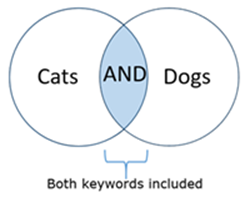
Beware of adding too many specific terms with AND – you may quickly reduce your results to zero. If you get zero results in a search, that doesn’t necessarily mean that the library doesn’t have anything on your topic. You may just need to change your search terms and try again.
OR is used to broaden a keyword search. OR will find records containing either one or both terms specified.
This is useful when you need to search synonyms or variant forms of a word. If you combine synonyms with OR, you’ll retrieve more results than if you searched just one of your keywords. If we search only one of the phrases, we will be missing relevant items that just happen to use the other synonymous phrase. This is the value of using OR.
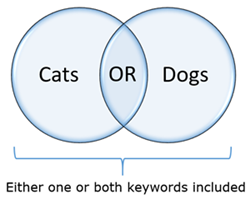
NOT is used to restrict a keyword search. NOT will find records containing the first term/phrase but not the keyword(s) following the NOT.
This is a useful way to prevent irrelevant or unwanted records from being retrieved.
Note that in Quick Search’s Simple interface, you must capitalize Boolean NOT for it to be recognized.
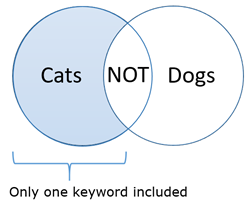
An example of this is languages NOT computer. In this example, you’re not interested in computer languages and want to filter this term out of your results. This search will retrieve records with the term languages, as long as those records do not also include the word computer.
NOT must be used carefully, though, because you might eliminate results that could be useful, even though they contain your NOT term. In the above example, you would eliminate any records about using computers to learn languages, even though those items might be useful.
Using Boolean operators helps give you more control over your search and yields more relevant search results. Discovery tools and most scholarly indexes and databases support Boolean searching. Even Google searches can benefit from the use of Boolean operators.
