3.2 Search Strategies for Quick Search
Here are a few essential research strategies for making your Quick Search results more manageable and focused.
Start Simple, then Tweak
Starting simple is often a useful strategy, especially when you’re not sure what you’re looking for or what you might find. Just type a few words or an author’s name into Quick Search. Let’s say you want to find any books by or about the Nobel prize-winning author, Orhan Pamuk. It seems logical to simply use the name Orhan Pamuk as our initial search terms.
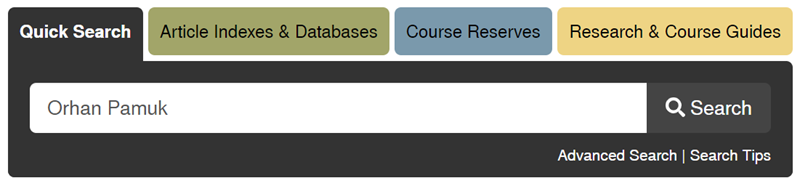
Sometimes, searching Quick Search without changing any of its default settings might be exactly what you want to do. If you have some unique keywords, it might work well. However, you may also retrieve far too many results. If that’s the case, you may have to try different search terms or strategies. In our example, even though the name Orhan Pamuk is very unique, a simple search for that name will find almost 3,000 results!
This example illustrates the sheer volume of materials Quick Search covers, and why searching often becomes a multi-step process. In many cases, you’ll need to refine your search to narrow your results to what you really need.
Refining your Search
Once you have some search results, one easy method to focus your results is to use the Tweak my results column to the right of your search results list.
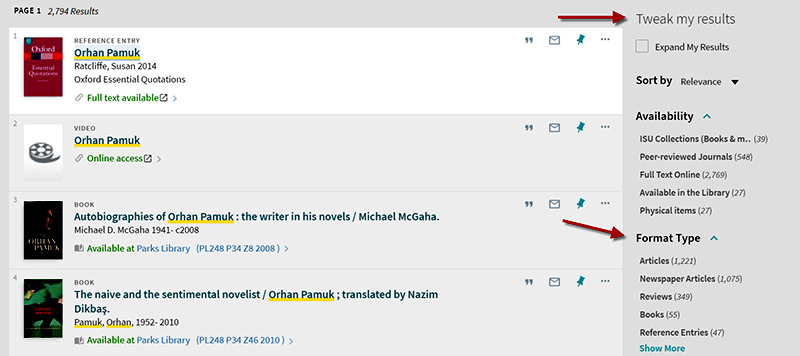
In the Tweak my results column, you’ll see a number of categories like:
- Availability,
- Format Type,
- Topic,
- Author/Creator,
- and more!
Each of these categories includes filters to consider. In the Format Type category, we’ll choose the Books filter in this example. There are many more filters to choose from, but this one alone will narrow our list down to 55 results.
