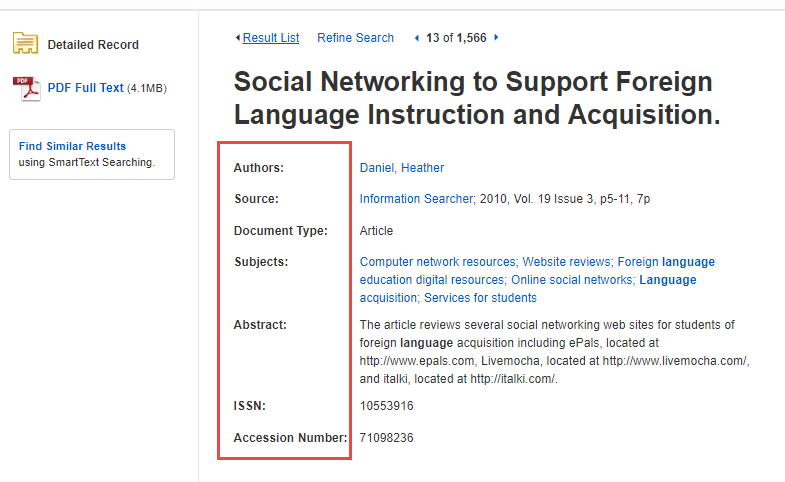4.8 Using Indexes
Like Quick Search, most article indexes allow you to do a simple search or use more advanced features. Search features you are likely to find in an article index include:
- limiting to only peer-reviewed articles
- full-text or abstract only
- selecting a date range
- restricting to languages you understand
- document type (book chapter, article, etc.)
- subject searching using controlled vocabulary
- field searching (as mentioned in Chapter 3)
- searching with Booleans, truncation, or exact phrases
It’s often best to search these indexes using keywords or controlled vocabulary rather than trying to use natural language phrases or sentences.
Once you’ve done a search, you’ll see a list of records describing some of the contents of the database, including articles and other scholarly materials. Generally you’ll see a list of very brief information with the option to click and open an item’s full record.
Indexes list key information about the items in the search results, such as title, author, publication date, and source (e.g., journal title, or book title if the item is a book chapter). In some indexes, an item’s record may also include an abstract or link to the full text.
Here’s a screenshot from a typical subject-focused index. You can see some of the important parts of the item record, such as article title, article author, and the source that published the article are labeled in this index; other indexes may list this information without labels.