Chapter 2: Locating information
2.9 Finding indexes
The library provides a list of Articles & Databases that you have access to as an ISU student. You can access these from the library homepage.
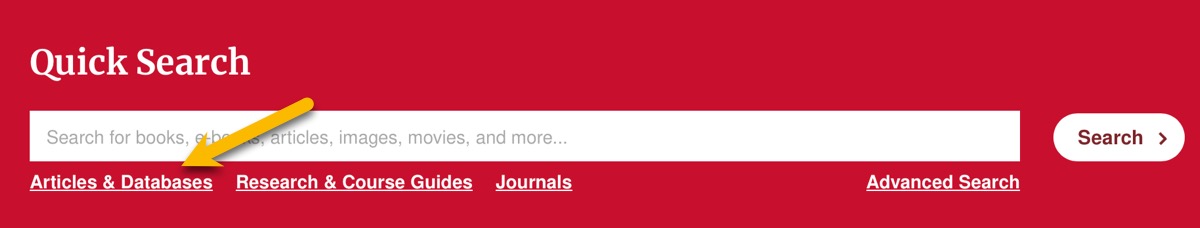
You can browse the indexes by subject using the All Subjects drop-down menu. Once you choose your subject you’ll get a list of indexes and databases that cover that area, with Best Bets featured at the top.
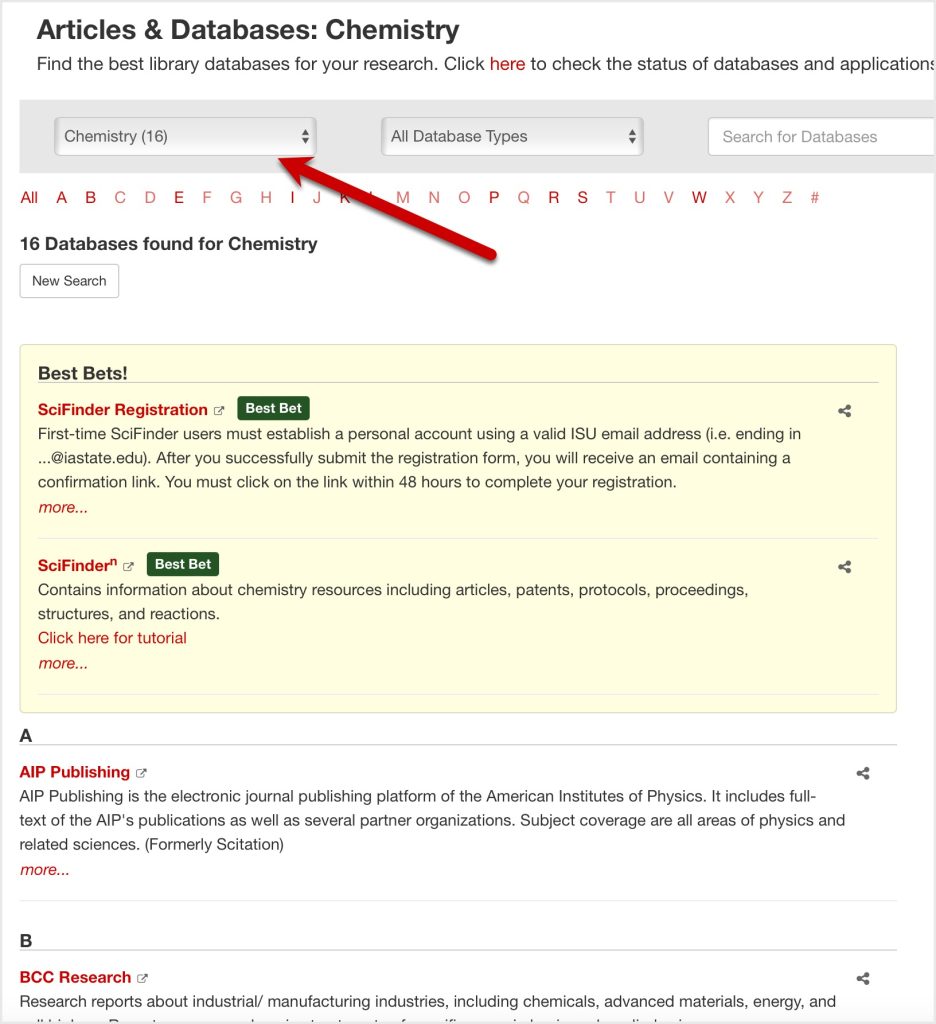
If you know the name of the article index you want, you can find it by using the default A-Z list or by using the search box. Then click on the name of the index you want to use. Note: this search box does not find articles within the index, but instead it searches names and descriptions of indexes or databases. When using the search box, it is best to use very general terms, such as “chemistry” or “design.” If you’re not sure which index to use, you can also use a general article database like Academic Search Ultimate.
General purpose indexes
General purpose article indexes cover many different subject areas and often include articles from magazines and newspapers as well as from scholarly journals. One good example of a general-purpose index is Academic Search Ultimate. Because it covers many different subject areas, a general-purpose index like this can be a good place to start.
In Academic Search Ultimate, options for filtering your search results are located on the left side of your screen in the Refine Results section. You can use these to focus your search results in various ways.
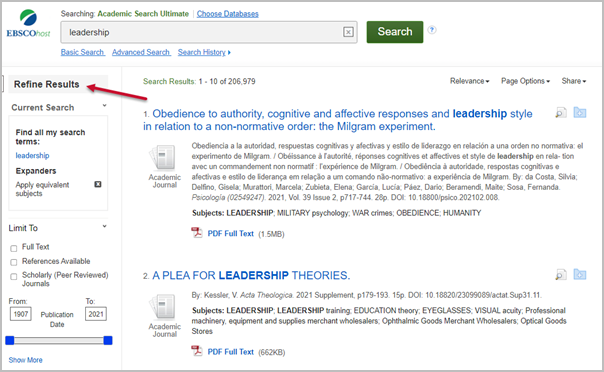
Academic Search Ultimate has some interesting and unique features, including text to speech technology that can read articles to you. Other features include saving your search results, filtering articles to peer-reviewed journals only, and generating citations for your bibliography.
Indexes like Academic Search Ultimate are great for finding information when you’re not sure which subject area your topic falls under. However, if you want to find in-depth research articles in a specific subject area, subject-focused indexes are a better choice.

