Chapter 3: Search techniques
3.6 Field searching
Field searching is a technique that lets you search for information that you know will be in a specific field of an item record, such as the title or author. This focuses your search in advance, making your results more relevant from the start.
Quick search and many other finding tools will let you do field searching in advanced search by selecting a field from a drop down menu next to the search box. When you specify a field this way, the finding tool will search for the terms you entered only within that field.
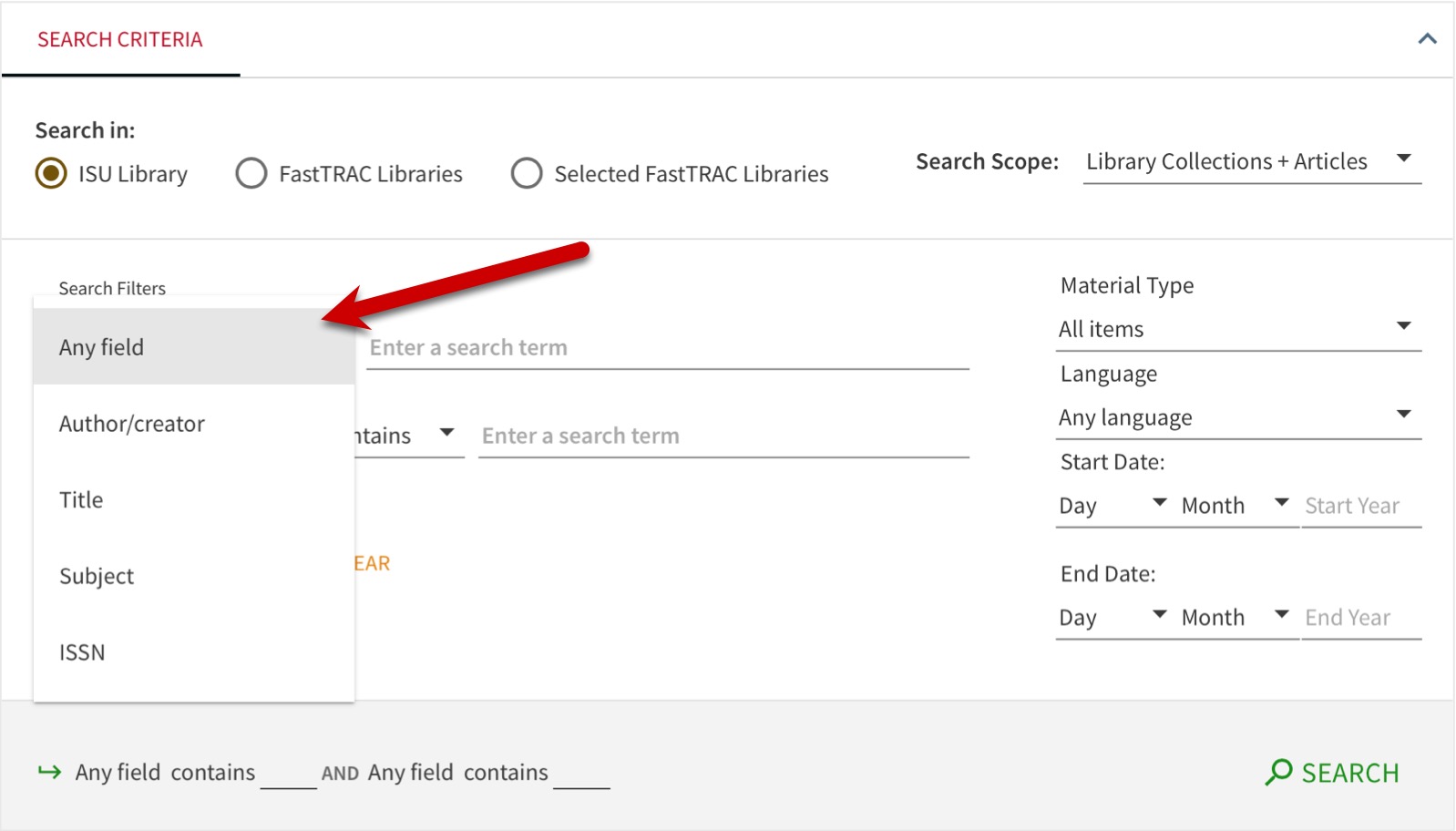
Field search options generally aren’t labeled. Instead you’ll just find a choice like “any field,” “anywhere,” or “select a field” displayed. “Any field” or “anywhere” is a good place to start when you don’t have a specific resource in mind. This will yield a wide range of possible results, as your terms may appear in the title, author, subject, or any other field in the item record and still be considered a match for your search. The default “any field” is also useful when your search terms fall into different fields, such as title and author/creator (e.g., Brothers Karamazov and Dostoevsky).
Exploring the field search options lets you search within a specific field like title or author. For example, if you search for Stephen King under “any field,” you will find books about Stephen King as well as books by him. If you want to narrow your results to books by Stephen King, you can select the author/creator field.
Searchable fields and why to use them
- Author: Use this field when you know the author, editor, or creator’s name. For example, if you wanted to find things Jim Henson wrote or produced, searching by author would be your best choice.
- Subject: The subject field contains terms that describe what items are about. Use this with caution because subject terms are taken from preset lists, and don’t necessarily cover all the ways their topic can be described (e.g. synonyms). More on this in the next section.
- Title: Use this field when you know all or some of the words in an item’s title. This can help dramatically reduce the number of results you get, but there may still be multiple items with the same words in their titles.
- Format or material type: This field allows you to limit your results to specific item types, such as only searching for books, articles, journals, audio (e.g. music CDs, audiobooks) videos (e.g. streaming video, DVDs), or images. Some tools will have a separate option to limit to peer-reviewed articles. These are often sources your instructors prefer, so it’s a handy shortcut to be aware of.
- Publication date: This allows you to find resources published within a specific year or date range. This is particularly useful when your assignment requires you to find items published in the last five years.
- Language: This field lets you search for items in a specific language. Typically the finding tool will provide a list of languages to select from. This is helpful for limiting to items in languages you understand.
Depending on which tool you use, the field labels may vary, and the limiters you add may stick around from search to search. It’s a good idea to pay attention to what’s happening in your searches so you know what’s affecting your results.
Corporate authors
Authors can include anyone or any group who is responsible for creating a work, such as writers, music composers, companies or organizations, performers, and so on. You can find materials written or produced by NASA, the United States Department of Agriculture, scholarly organizations, and many others by using the author field.

