Chapter 4: Evaluating information
4.7 Trace it back
Before trusting or reusing information you’ve found, make sure you understand its original context by tracing the claims, quotes, and media back to their sources. This is useful whether you’re exploring a news source, article, or social media post. In this section, we’ll use a few examples to explore how to trace information back.
Trace back from a news source
Often, popular news stories will embed links throughout their story to generate interest in other stories from their sites. For example, an article from Bustle reviews “8 ways caffeine can change your brain.”[1] While some of the article’s many embedded links lead to scientific studies, others lead to non-scientific, barely-related Bustle articles. If you were trying to track down where the actual science came from, you might get lost in a sea of clicks.
Read carefully, noting any clues that can help you find the original source for a claim. For example, in the Bustle article the phrase “studies have shown” precedes a link to a press release about a new scientific article. From that press release, you can identify the actual study the Bustle article was referring to.
Don’t assume that all links within an article lead to a scholarly source. Often, random phrases will contain links that lead to popular lifestyle and entertainment articles, or even advertisements. In our Bustle example, the phrase “various forms of coffee” hints at an article about types of coffee and their caffeine content, but instead leads to a recipe for a fun coffee-based beverage.
Tracing back information to its sources gives you the opportunity to investigate the original research and whether it is being represented accurately. For example, the Bustle article claims a study shows that caffeine “affects your serotonin.” However, if you read the study they’re citing, you’ll find that the research actually suggests that coffee may affect serotonin production in rats.[2] This could be due to caffeine or from some other compound found in coffee, and may not even occur in humans.
When you have a partial citation
News articles often don’t include direct links to their sources. They may only mention the name of a researcher or institution and not provide a full citation or link.
In the article, “Dinosaur-killing asteroid strike gave rise to Amazon rainforest,” the authors note that their information came from “Mónica Carvalho, from the Smithsonian Tropical Research Institution.”[3] How do you get from this information to the actual research article?
In a best case scenario, there will be a direct quote from the study in the news article. You can then copy that phrase into a web search engine to try to find the original study, or at least a news story that actually links to the study. Be aware, though, sometimes quotes in an article come from interviews with the researchers, not from the published study. In these cases, searching for a quoted phrase will not lead to the original article. Instead, the search only finds news stories that include that specific quote.
If there is no quote available, take note of other information related to the research article, such as the researcher’s or organization’s name, article title, or the name of the journal where it was published. In this example, you have both a researcher’s name, “Mónica Carvalho,” and her organization, “the Smithsonian Tropical Research Institution.” Since you’re wanting to find something scholarly, you will want to search in a more specific tool, such as Google Scholar or a general purpose article index. Searching for the author’s name in Google Scholar brings up over 25 articles she has written. To help narrow it down, add the Smithsonian Tropical Research Institution to your search. If this doesn’t bring up the article, you can add keywords about the topic to get more specific results. In this case, you can use the keyword “rainforest.” Once you’ve done that, there it is at the top of your results! The article is “Extinction at the end-Cretaceous and the origin of modern Neotropical rainforests,” published in Science.
Trace back from social media
On social media, people frequently share quotes and images taken out of context. You’ve probably encountered a strange photograph with no identifying information or a screenshot that only shows part of an article. When these posts are shared without looking further into their backgrounds, this can spread false or misleading information. When you come across something like this, you can break the cycle—and feel more confident in what you choose to share—by tracing it back to find the real story behind the post.
When an image has some description
When you come across an image, there are a few ways you can trace it back. If you’re lucky, the image is posted with both a caption and a link to a related news article. Rather than trusting the description provided on social media, go to that article and read it. This should give you the information you need to better understand the post you found. If you aren’t sure whether you can trust the linked article, you may need to use the other SIFT moves to investigate the source and find better coverage.
You won’t always have this much detail to work with. Sometimes, a social media post will include an image and description, but no link, like in the image below.

For instances like this, start by searching for the text provided within the image. This will bring results from websites such as Reddit, 9gag, and Pinterest, which is not a good sign for the reliability of the post. To determine if this is a known hoax, add the word “Snopes” to your search and see if the popular fact-checking site has discussed this example already. Searching for “Purussaurus, probably the biggest crocodile ever Snopes” brings up a page on the Snopes website with the following information: “Purussaurus was a giant species of caiman that went extinct millions of years ago, but this photograph does not show a genuine fossil. This is a replica model of a skull belonging to a different extinct crocodile species: Deinosuchus.”[4]
Use fact-checking sites
Reputable fact-checking sites are good resources for verifying or refuting viral stories, urban legends, or news you suspect may be fake or extremely biased.
Here are a few examples:
- Snopes.com: Since 1994, this site has been fact-checking news, political claims, hoaxes, urban legends, and other stories shared online.
- Media Bias/Fact Check: This site examines bias in newspapers and news organizations by identifying sources that are questionable, conspiracy-pseudoscience, and satirical.
- Politifact: This site uses a “Truth-o-meter” to grade U.S. politicians’ public statements on a scale from true to false, labeling the most egregious lies with “pants on fire.”
When an image has no description
Images are often posted on social media without any context at all. In these cases, your best bet is to use Google Image Search to try and find the first time an image was used on the internet. Keep in mind that this is a trial and error process and you may not find exactly what you’re looking for. The image you are working with may have been edited in a way that makes it impossible to track down the original version. If you’re not sure about whether searching for this image is worth your time, remember Stop: make sure you are on task. If you are certain that this image is worth exploring, Google Image Search is worth a try! Even if you don’t find the original source for the image, your search may still provide clues indicating whether the image is false or misleading.

Let’s say you’ve found this image of a cute, white, baby bat:
To trace it back, try using Google Image Search. Clicking the camera button in the search box will let you Search by image. From there, you can upload a copy of the image or paste the image’s url into the search box. Alternatively, you can click and drag the image into Google Image Search directly.
Google Image Search finds similar-looking images or ones with similar descriptions. For this example, Google will find the same image posted on many websites, but you cannot necessarily tell where the image was first used.
One way to try to find the original picture is to narrow your results down to a specific date range. Look at the dates on the images in your first round of results to get an idea of how far back you need to limit your search. Are there any versions of the image from the 2010s? How about the 2000s? In this example, start by limiting the date range to 2000-2010. Go to the Tools option and click on Time to set a date range.[5] If you still get too many results (or none), try changing the dates in your search.
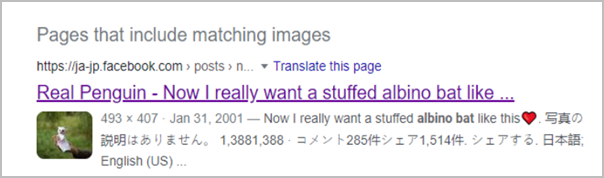
Now you have fewer results to sort through, making your job a lot easier. Reviewing your results, there appears to be a post mentioning that the bat is a stuffed animal. Now you can alter your search to include the term “stuffed.” This brings up multiple fact-checking sites and news stories, explaining the context that this picture is of a stuffed toy sold on an Etsy store specializing in realistic felt animals.
In this example, you have found the original source for the image. However, this is not always possible. Remember we have shared other tips for tracing back a source that can be used to supplement Google Image Search. If one approach doesn’t work, try something else.
Did you know?
In some cases, like with deepfakes, photos and even videos can be manufactured to mislead. A deepfake is “an image or recording that has been convincingly altered and manipulated to misrepresent someone as doing or saying something that was not actually done or said.”[6] The Which face is real? website provides examples of just how convincing deepfaked images can be.
Wrapping up SIFT
T may be the “last” move in SIFT, but it isn’t the last thing you need to do. Once you find the original source for a piece of information, you may need to circle back to steps I and F to evaluate any new information you’ve found.
- Thorpe, J.R. & DeBianchi, A. (2021, March 1). Here's what happens in your brain when you drink caffeine. Bustle. Retrieved from https://www.bustle.com/wellness/ways-caffeine-can-change-your-brain-according-to-science ↵
- Yamato, T., Yamasaki, S., Misumi, Y., Kino, M., Obata, T., & Aomine, M. (2002). Modulation of the stress response by coffee: An in vivo microdialysis study of hippocampal serotonin and dopamine levels in rat. Neuroscience Letters 332(2): 87-90. DOI: 10.1016/s0304-3940(02)00828-5 ↵
- BBC News. (April 2, 2021). Dinosaur-killing asteroid strike gave rise to Amazon rainforest. Retrieved from https://www.bbc.com/news/science-environment-56617409 ↵
- Evon, D. (2021, April 20). Is this the largest crocodile skull ever found? Retrieved from https://www.snopes.com/fact-check/largest-crocodile-skull/ ↵
- Caulfield, M. (2017). Filtering by time and place to find the original. In Web Literacy for Student Fact-Checkers. Retrieved from https://webliteracy.pressbooks.com/chapter/filtering-by-time-and-place-to-find-the-original/ ↵
- Merriam-Webster Dictionary. "Deepfake." Retrieved from https://www.merriam-webster.com/dictionary/deepfake ↵

