Chapter 3: Search techniques
3.8 Using citations to find an item
A citation contains elements (e.g. author, date, title) that uniquely identify a resource. You will primarily find citations in the works cited or reference section of a paper or book. They may also appear on websites, your course syllabus, or other materials provided by your instructor. Your instructors expect you to include citations in your papers to tell them where your ideas came from. Scholars out in the wider world include citations in their work for the same purpose. You can use their citations to trace back where their ideas originated, the same way your instructors check your work.
We’ve talked about using field searching when you are starting your research without a specific item in mind. You can also leverage field searching to find an item you already know key information about! For example, you may have a full or partial citation for an item that seems like it could be useful, or you may be interested in finding a research article that is mentioned in the news. The pieces of this citation correspond with specific fields in an item record. Note that different citation styles (MLA, APA, Chicago, etc.) will have different rules or ways of representing common elements of citations, such as author name, title of article or book, and so on. What’s important for this chapter is to focus on recognizing these citation elements rather than the specific rules for a given style. Below are some examples of citations and how you can find the resources they describe.
Book
Here is a citation for a book in Chicago style:
Frank, Frederick S. The First Gothics: A Critical Guide to the English Gothic Novel. Garland Publishing, 1987.
The best way to read this book quickly (and for free) is to check whether the library has it. To find this out, search for the book’s title in Quick Search. You can also use the Title field in Advanced Search. In this example, the book’s title is italicized.
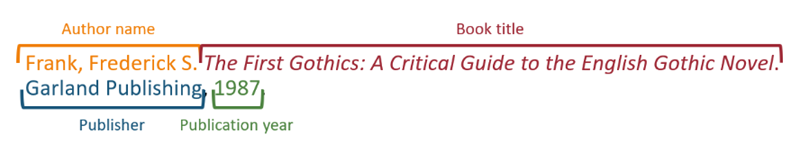
Check your understanding
If the book you’re searching for has a simple title, like World History, you will want to add the author’s name to your search. To do this in Advanced Search, add another line to your search and select the Author/creator option. This will help filter out books with the same title by other authors. In most citation styles, the author’s name is the very first piece of a book citation.
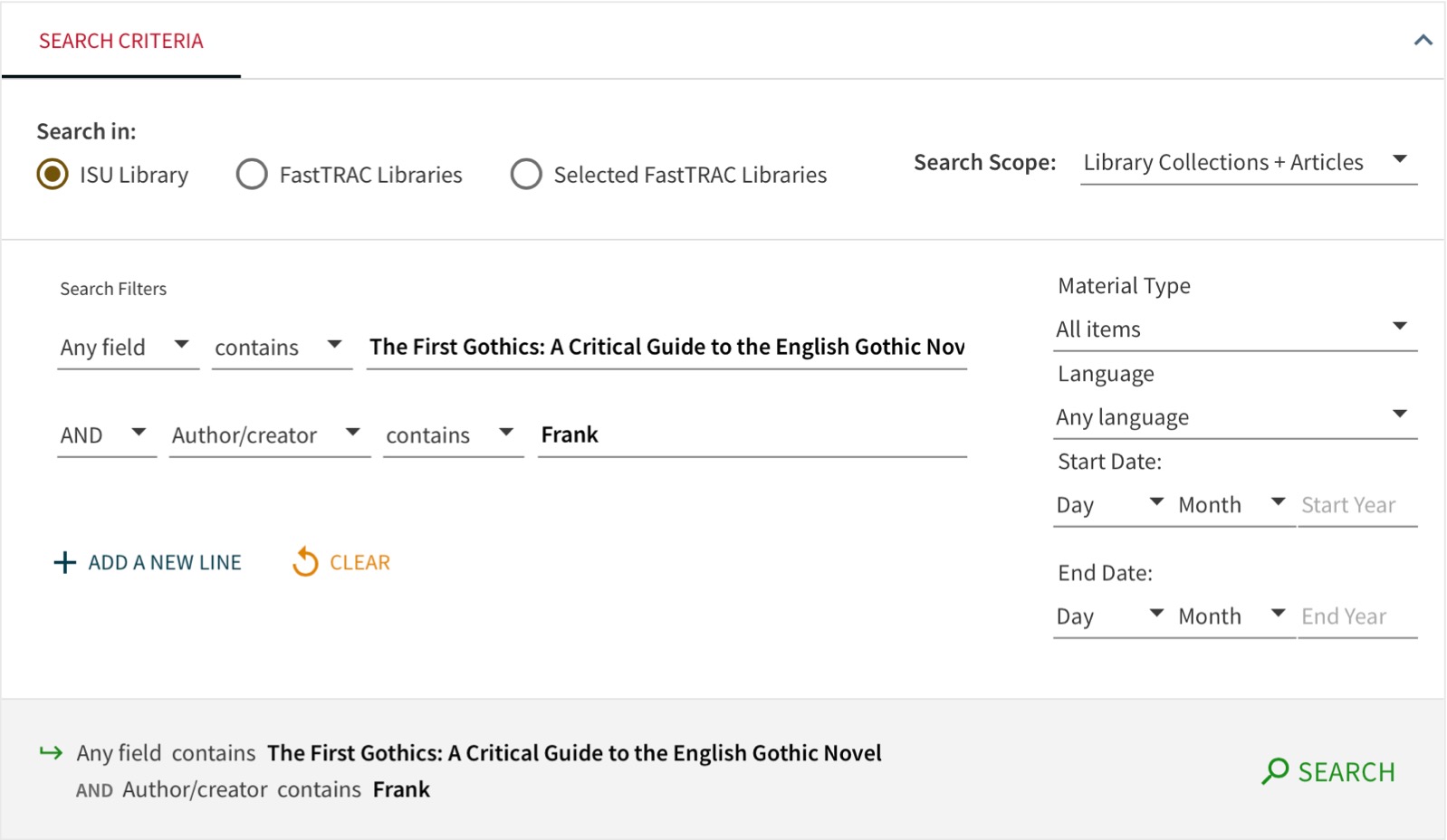
Once you’ve searched for the book title and author’s name together, your search should find the book, as long as it is available in the ISU Library. Quick Search may also display reviews for the book in your results. If you want to filter these out, you can limit your format type to Books.
Book chapter
Here is a citation for a book chapter in MLA style:
Neves, Marcos Fava, and Luciano Thomé e Castro, “Inserting small holders into sustainable value chains.” In Handbook of Business Practices and Growth in Emerging Markets, ed. Satyendra Singh. (Singapore: World Scientific, 2010), 235-253.
A book chapter citation contains all the elements of a book citation, plus some extra pieces that indicate the citation is for part of a book, rather than the whole book. These commonly include an editor’s name, the chapter title in addition to the book title, and page numbers for the chapter. Generally, a book chapter citation includes two sets of names. The first is the author(s) of the book chapter being cited. The second set represents the editor(s) for the entire book.
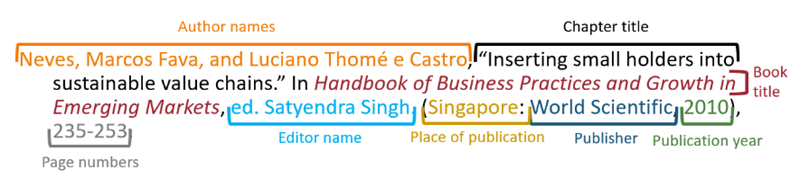
Check your understanding
You cannot reliably find a book chapter by searching for the chapter author’s name or the chapter title. To find a book chapter from its citation, you’ll first need to find the book that contains that chapter. In this example, the book’s title is Handbook of Business Practices and Growth in Emerging Markets. To search for the book in Quick Search, enter the book’s title (not the chapter title) and the editor’s last name (not the chapter authors’ names) in the search box. You can also do this in Advanced Search with field searching.
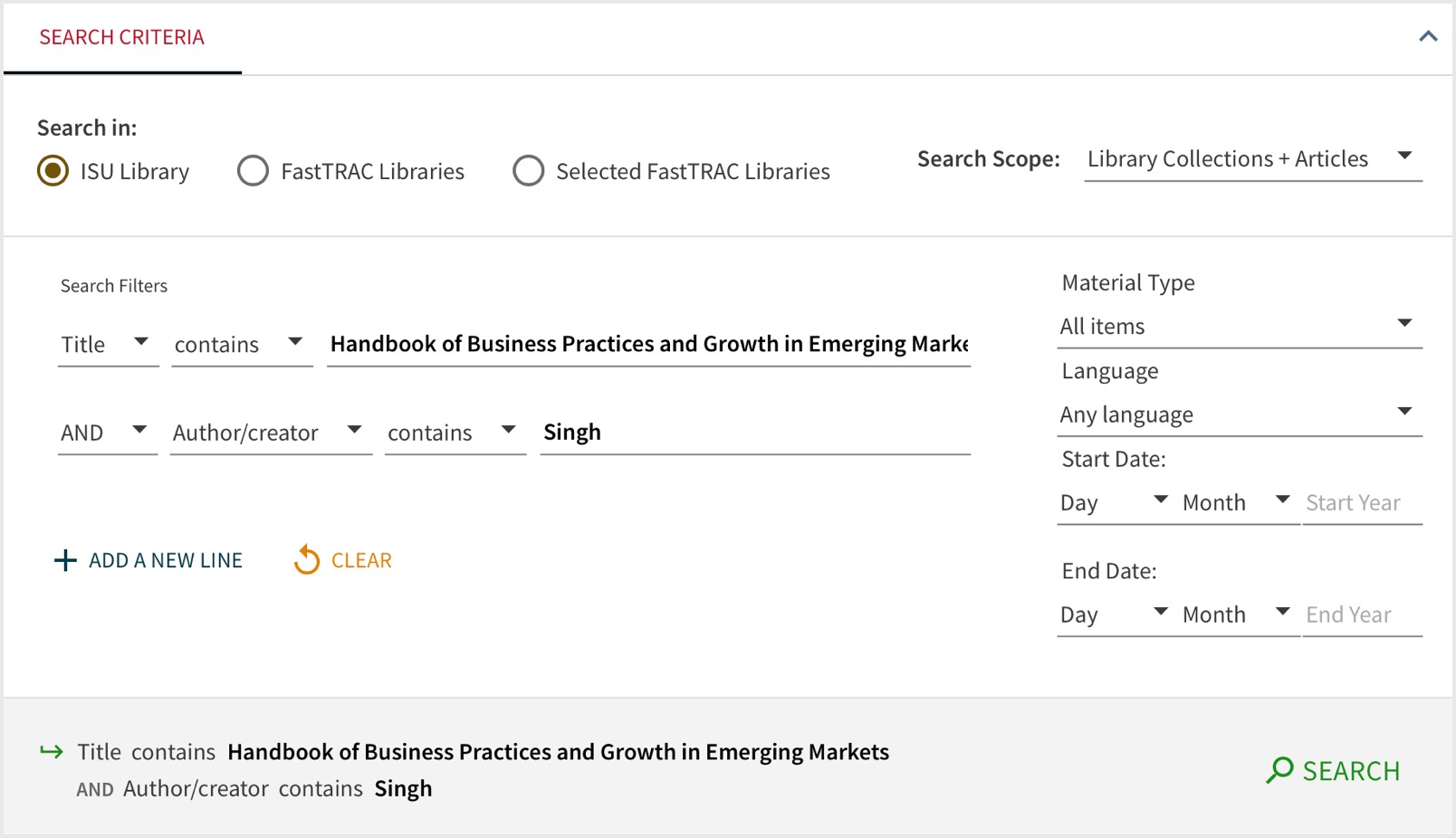
Note: The item records in Quick Search do not list chapter titles and chapter authors for every book, which means you cannot search for chapters directly. Because of this, a more successful approach is to search for the book the chapter is in.
Journal article
Example citation in APA style:
Upadhyay, R. & Rao, J.M. (2012). Microwave-assisted extraction of chlorogenic acids from green coffee beans. Food Chemistry, 130(1), 184-188. doi: 10.1016/j.foodchem.2011.06.057
Typical article citation elements include author and title of the article, journal name, journal volume and issue numbers. There are several ways to find a journal article from a citation. You can search for the article by its title or by the journal it’s found within.
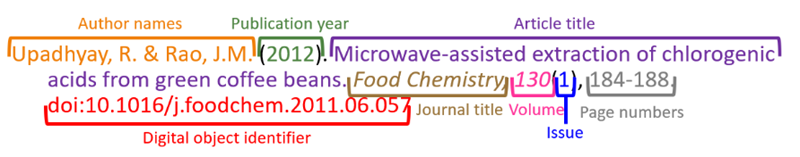
Check your understanding
Finding a journal article by its title
Many, but not all, articles can be found by using Quick Search. First, identify which part of the citation is the article title, and then search for that title in Quick Search. If the article title is particularly simple or generic, it may be helpful to add the author’s surname to your search. Doing this will filter your results to find articles containing both the author’s name and the article title, making it easier to identify the correct article among your results.
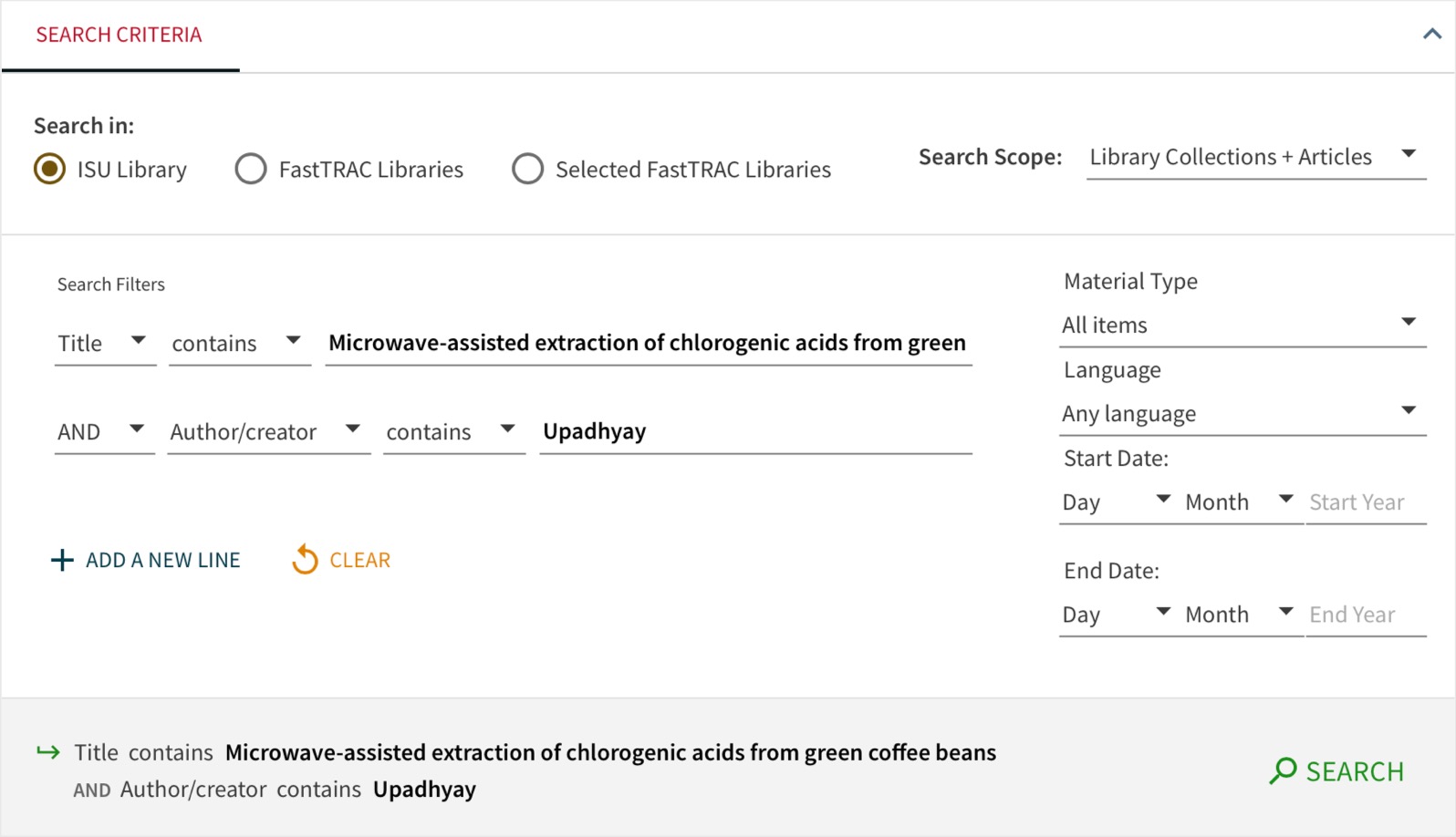
You can also search for an article by its title in Google Scholar. Just be sure that you have chosen Iowa State University as your institution in your Google Scholar Settings so you can get access to the article through Iowa State. You can use our Google Scholar Library Guide to learn how to do this.
Searching by the article title works well most of the time, but if it doesn’t, you still have hope! Try one of the following:
- Check for typos in your search terms. Even if you copy/paste, sometimes the original citation contains errors.
- It may be tempting to put the title in quotation marks, but it’s usually not necessary. The wording in the citation may be incorrect, or the item record may spell the title slightly differently from the citation you’re working from.
- Make sure you’re searching for just the author’s surname. Sometimes, using an author’s initials or full name can throw off your search.
Finding an article by its journal
Example citation in APA style:
Byrd, A. P., Saucier, P. R., & Anderson, R. G. (2019). Laboratory management needs of Iowa school-based agricultural mechanics teachers. Career & Technical Education Research, 44(3), 37–51. https://doi.org/10.5328/cter44.3.37
This article’s citation follows the same standards as our previous example:
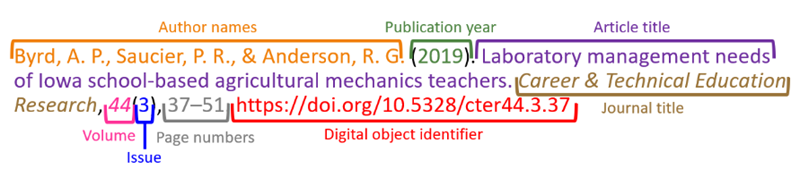
Another approach for finding an article is to identify the title of the journal in which the article was published, then search for the journal title in Quick Search. To do this, choose Journal from the Material Type drop-down menu and enter the journal title in the Advanced Search interface.
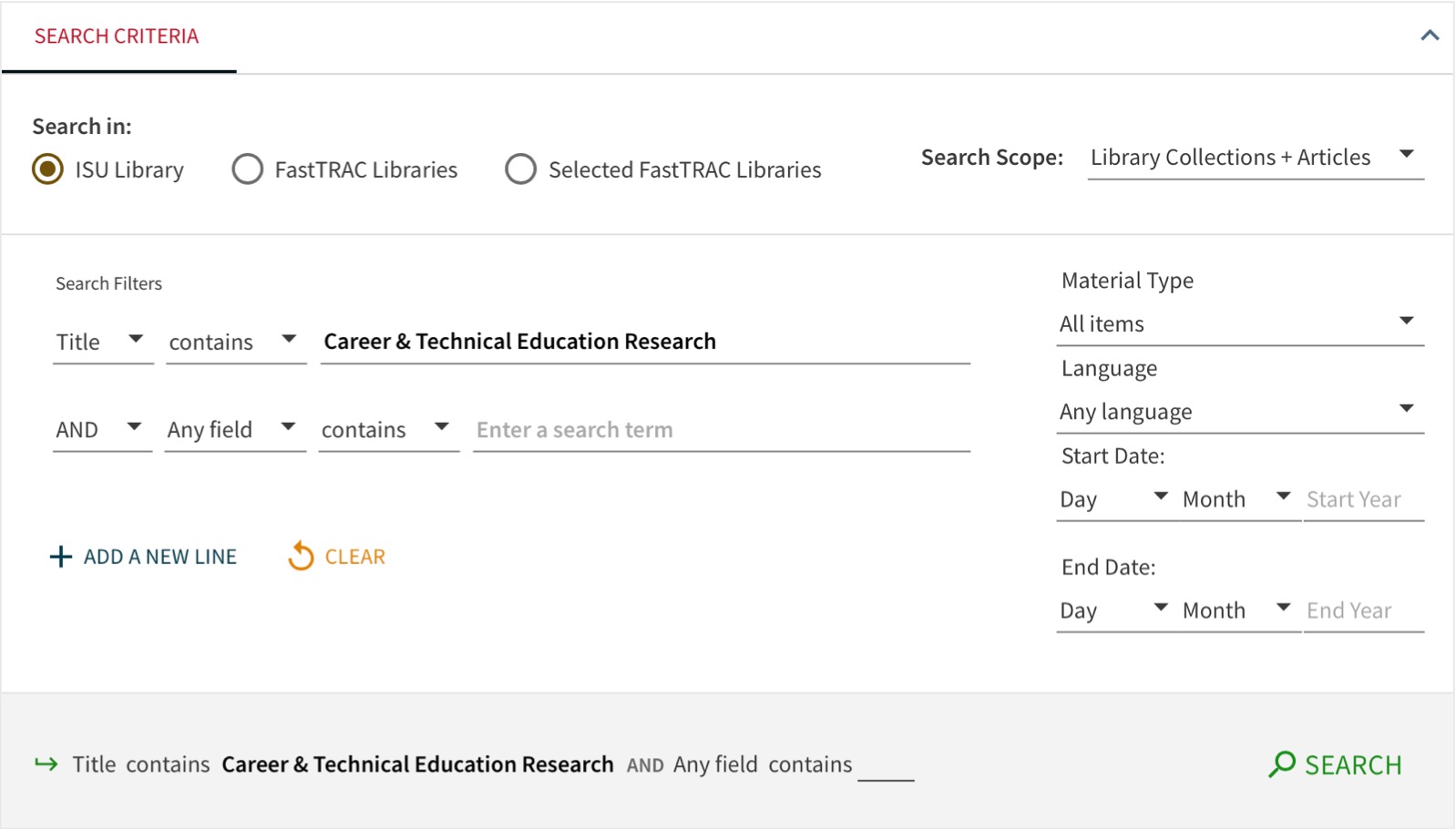
Once you find the journal, you may find an Online access link in your search results list under the journal title. This link always points to the first access option available, which may not include the year your article was published. Instead of potentially wasting time in a database that does not have access to your article, click through to the item record to explore all your access options, which years are available, and in what formats. Some journals might have multiple options for getting access, such as different years from the same journal being covered by different indexes and databases. In this example, you can access the journal through either Digital Library and Archives Electronic Journals or EBCOhost Education Full Text, as displayed in the image below.

Comparing the article’s publication date to the ranges of years listed in the item record helps you know if you can access the article and if so, where. “Available from 2005 until 2009” means only articles published between 2005 and 2009 are included, whereas “Available from 04/01/2005” means that articles published from April 2005 until the present are available.
When searching for an article by its journal, here are some possible situations you might encounter:
- If there are multiple links that include your article’s publication date, you can click on whichever one you want.
- If there is only one access link that includes your article’s publication date, click through to it.
- If the journal is available only in print, there will not be an online access link. Instead the record will list the available volumes and provide a call number. Check if the list includes the volume from your citation. If so, use the call number and location to find the physical item in the library. You can scan and email the article, or (possibly) check out the entire volume.
- If the article’s publication date falls outside of the available ranges, there may be no immediate access available.
For articles with online access, once you click through to the journal you will still need to locate your article. You can usually search for the article by its title in a search box, or you can navigate within the journal to your article’s publication year, volume, and issue to find the article you need.
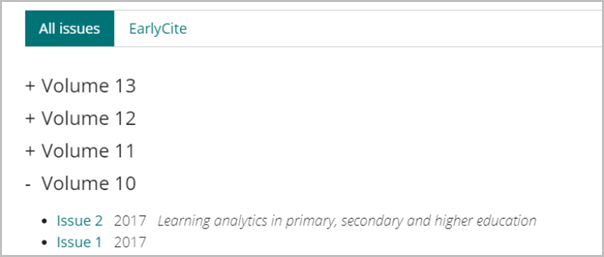
Note: Some citations may include abbreviations for journal titles rather than providing the full title. For example, Advanced Functional Materials is often cited as Adv. Funct. Mater. This can make searching for journals difficult, but there are ways to work around them. You can find the full versions of abbreviated journal names by using library guides like this Berkeley guide to Bioscience journal abbreviations.
Some citations include a web address at the end. This may be a URL or it may be a DOI (Digital Object Identifier), a persistent, unique identifier for an item, such as a journal article or book chapter. This link will take you to the publisher’s page for your article, but you may not be allowed to read it there. Sometimes, a url will bring you to a journal’s homepage and ask you to pay for an article, even when the library can provide it for you.
Finally, if you don’t find direct access to your article, don’t give up! In those cases, you can use Interlibrary Loan to get most articles for free, which we will cover in more detail in the next section.
Conference proceedings
If you’re searching for an article from a citation and are having trouble finding anything using the strategies described above, you may actually be working from a citation for conference proceedings. Conference proceedings are materials presented at professional conferences for a discipline or society. Note that there are more variations in the structure and presentation of conference proceedings citations, so they may not be as easy to pick out at a first glance. You can often distinguish these citations from journal article citations when the phrase “paper presented at” is included, or when “conference,” “annual meeting,” or “transactions of” is included in the conference’s name.
Example citation (APA):
Shesh, A. (2019). Allowing and fully supporting multiple programming languages in a computer graphics course: An experience. Proceedings of the 50th ACM Technical Symposium on Computer Science Education, 235-253. https://doi.org/10.1145/3287324.3287464
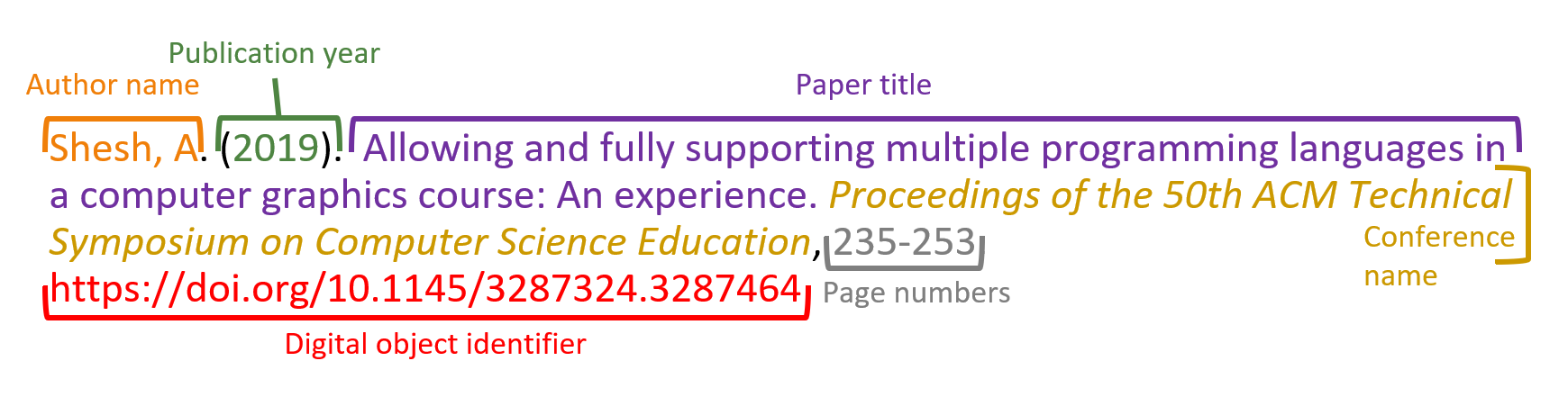
Citations for conference materials are structured similarly to journal article citations, and can be found using similar search strategies. You may be able to find the paper from your citation by searching Quick Search or Google Scholar—try both the paper title and the conference name. The one difference would be that instead of selecting Journal as your Material Type in Advanced Search, you leave the Material Type set to All items and do a more general search. If you need help, ask a librarian.
Newspaper articles
As primary sources, newspaper articles can provide firsthand accounts and perspectives on current or noteworthy events. You may encounter citations for newspaper articles in your research. Tracking them down will help you both read the article yourself and check for any updates or related news stories.
The citation elements for a newspaper article typically include an exact date (with month, date, and year listed). If the article appeared in print, it will also contain specific pages or columns (“col2” means column 2). Even if you don’t recognize the name of the newspaper being cited, these elements can help you recognize that it’s a newspaper article citation.
Example citation (APA):
Reynolds, G. (2019, May 1). How exercise affects our memory. The New York Times. Retrieved from https://www.nytimes.com/2019/05/01/well/move/how-exercise-affects-our-memory.html
To find a newspaper article, visit the Newspapers Library Guide, which will show which newspapers are available in which indexes and databases. From there, you can navigate to the best database or other finding tool for your article. Once you’re in the right place, you can search for the title of the newspaper article, or search for the newspaper title and then browse by date. If you are using Quick Search to find the newspaper, just like for journal articles, you will need to open the record to find out which dates are covered and in which format(s). If the newspaper is not available online, ask a librarian for help.
Course Reserves
Sometimes, you may be told to read a book or article for your class, without your instructor giving you a copy. If your instructor says the item is on reserve, you might not have to search for it!
You can access Course Reserves directly in Canvas by clicking the Course Reserves link in the left menu. If this link is not available, ask your instructor where you can access your materials before delving into the library to search on your own.
Citation chaining
Citation chaining is the process of tracking down items connected to a single paper by using citations to follow a line of research backward or forward in time.
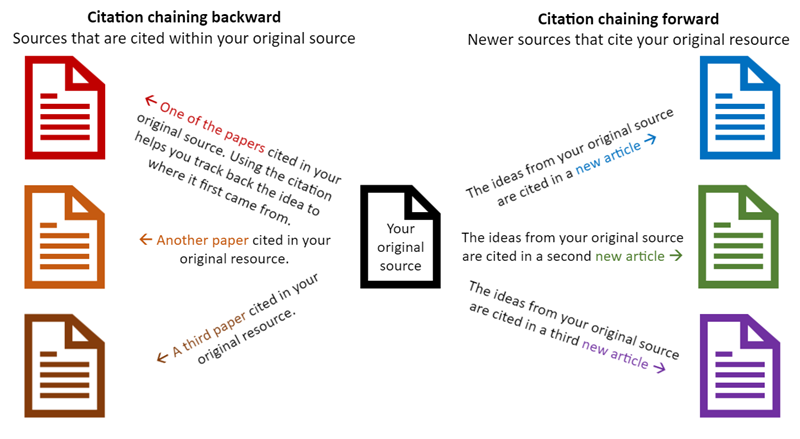
How do you do citation chaining? Start with an article that you know is useful for your research and highly relevant to your topic. From there, you can use:
- Citation chaining backward in time: Examine the references list at the end of your starting article. These are resources that the author used to build their argument, and they may contain information that you can use to help you build your argument, as well. Now that you have learned how to find a source from its citation, you can use these references like a map to find additional relevant articles.
- Citation chaining forward in time: This can help you quickly locate newer articles on your topic that could be relevant to your research. Some finding tools, like Google Scholar and Scopus, are designed with this feature. Begin with a search for the article you want to start from. If the search tool knows about newer articles that cite that one, there will be a Cited by link or similar button near the article’s description. This will link to a list of more recent resources that cited your starting article, which are likely to also discuss your topic.
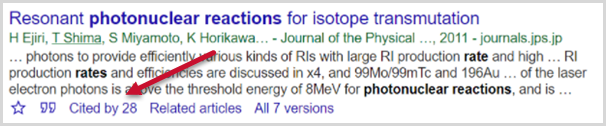
If your starting article is fairly new, it may not be cited by anyone yet. In those cases, you may only be able to locate articles by citation chaining backward.

