Chapter 2: Locating information
2.3 Web search engines
Many of you use Google every day. You may trust that it will quickly and easily find exactly what you want. While Google is certainly the largest and most heavily used search engine, there are plenty of others available. Examples of other search engines include Bing, DuckDuckGo, and Yahoo. Each search engine uses different ranking systems, which affect the number and order of your search results. This discrepancy can make it difficult to replicate search results or to share a search with a friend. Even if you use the same search engine and keywords, the search history on the computer you use also affects the list of results you retrieve. Try experimenting with different search engines to find the one you prefer. We’re going to focus on Google as an example of how most search engines work.
How Google works
Google uses proprietary algorithms and a unique ranking system to determine where a website will be placed in your search results. Google’s algorithm tries to interpret your search terms based on several predetermined criteria and returns results that it decides are relevant. For everyday, quick searches, this can be helpful. However, the top results may not be the best sites for your intended purpose. Google does not always correctly interpret your search terms or intent, and excludes materials not available on the open web.
Sponsored links
Sponsored links are advertisements that often appear at the top of your search results. This means that someone has paid to have their website appear at the top of a specific web search. Depending on the search engine you’re using, it may not always be easy to identify these ads from your real search results. Some are clearly labeled, others are not. Be sure you know the difference between these paid advertisements and more authoritative content. Advertisements are a chief source of revenue for Google and other web search engines, and they are placed prominently in your search results to generate income from advertisers.
Every search has a different context. Sometimes you just need basic facts and news and, in that case, Google would be a good option. However, if you need scholarly information, Google is probably not your best choice. Because much scholarly work lives behind paywalls requiring payment or a login for access, you won’t easily find full access to these articles using Google.
Why can’t you just use Google?

If you rely on typical web search engines for all your information needs, you probably will miss most of the scholarly information on your topic because a lot of it is behind a paywall. Let’s say you need to write a paper about Jane Goodall, a world-renowned researcher and activist who has studied chimpanzees and animal behavior since the 1950s. She holds a PhD in ethology (animal behavior) from Cambridge University and has received numerous awards for her ground-breaking research in primatology and related conservation, environmental, and humanitarian work. She has also been named a United Nations Messenger of Peace.
Dr. Goodall has published at least 15 books on chimpanzees, animal behavior, and humanitarian/environmental topics. She has authored more than 100 scholarly articles about her research, publishing in some of the most renowned science journals. These works have been written primarily for an audience of fellow researchers.
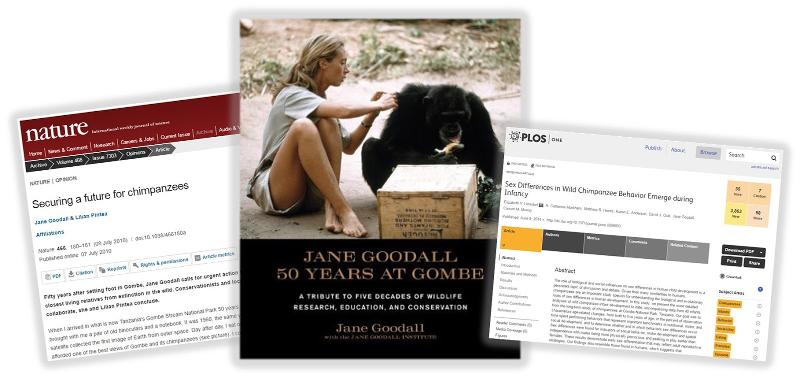
Where do you start when you need to find information for your paper on Jane Goodall’s work? When you Google Jane Goodall, you’ll find websites related to her organizations, a Wikipedia entry, her social media profiles, photos and videos, links to buy her books, news articles, and so on. All of this may be good information, but most of it is not peer-reviewed scholarly material. If your professor requires you to use only peer-reviewed sources in your work, it will be necessary to go beyond Google to find what you need.
Strengths and weaknesses of web search engines
Strengths
- Simple to search and mobile-friendly
- Available to anyone with Internet access, regardless of university affiliation
- Media content, such as videos and images, is much easier to find than with other finding tools
Weaknesses
- Difficult to focus or refine your search and the number of results may be overwhelming
- Has more difficulty finding scholarly materials, such as journal articles
- Search engine algorithms may interpret your meaning incorrectly, based on past searches

