Module 3- Analyze
Chapter 4: Final Project Plan and Concept Presentation
1. Teams develops a final project plan!
- Update the initial project plan developed and submitted with the Project Charter using MS Project!
- The final project plan will reflect more of the team’s roles and allocation of team resources to design, build, test, and report out regarding the team’s prototype.
Example from DMADVR Toolbox for team review
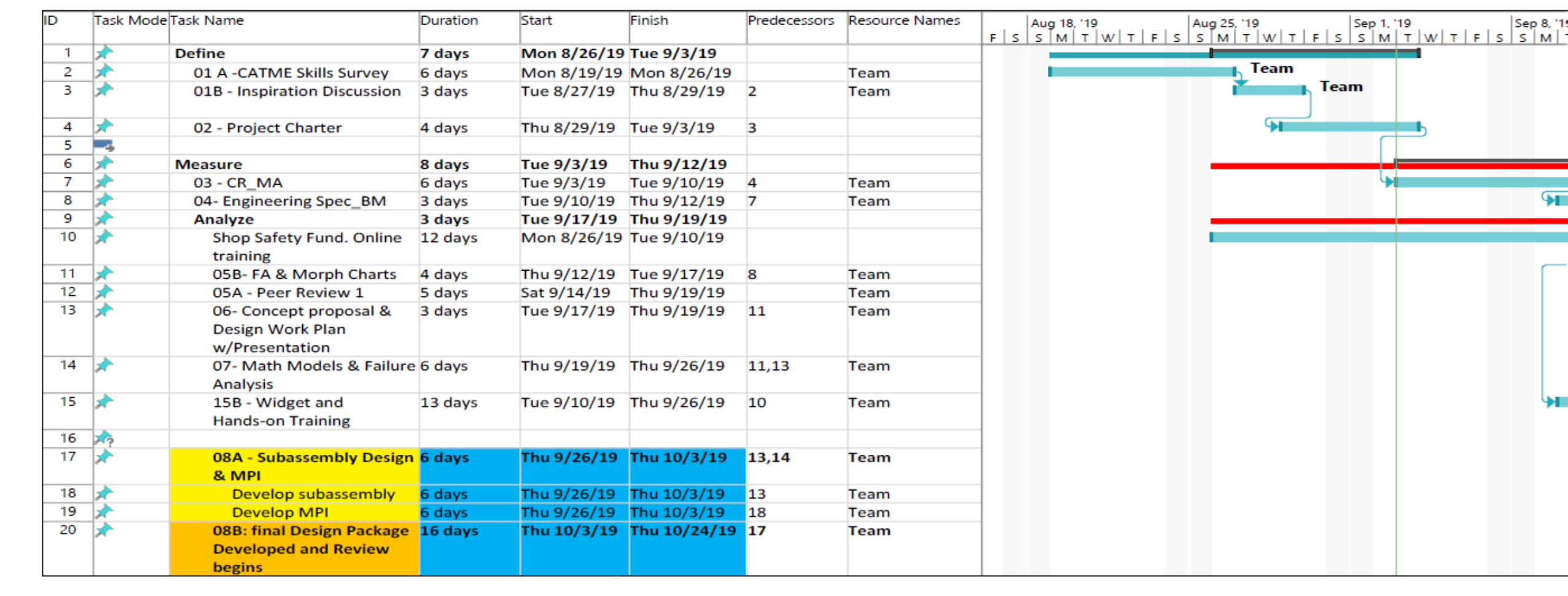
This project plan image is an example from MS Project 2019. As MS Project progresses to the next version, students will need to populate the columns and rows as per that version. A video providing information on modifications or changes due to the newest version of MS Project Professional provided by ISU that impacts the course will be posted by the instructor.
The final project plan will be updated based on the results from the Concept Review. The details can be added based on work tasks that need to be added and/or more specific detail added in order to complete the design project on time. The detail in the ID columns 18 and 19 are based on detailed tasks that need to be completed in order for Assignment 08A to be complete and the timeline adjusted to ensure that the tasks are completed on time. These lower-level tasks are indented to the right to indicate that they are associated with the main Assignment 08A to indicate a rollup to this larger task.
2. Teams develop a presentation for “Concept Review”
- Review assignment for content requirements! All Teams present! All Team members participate!
Watch the comedy video below!

